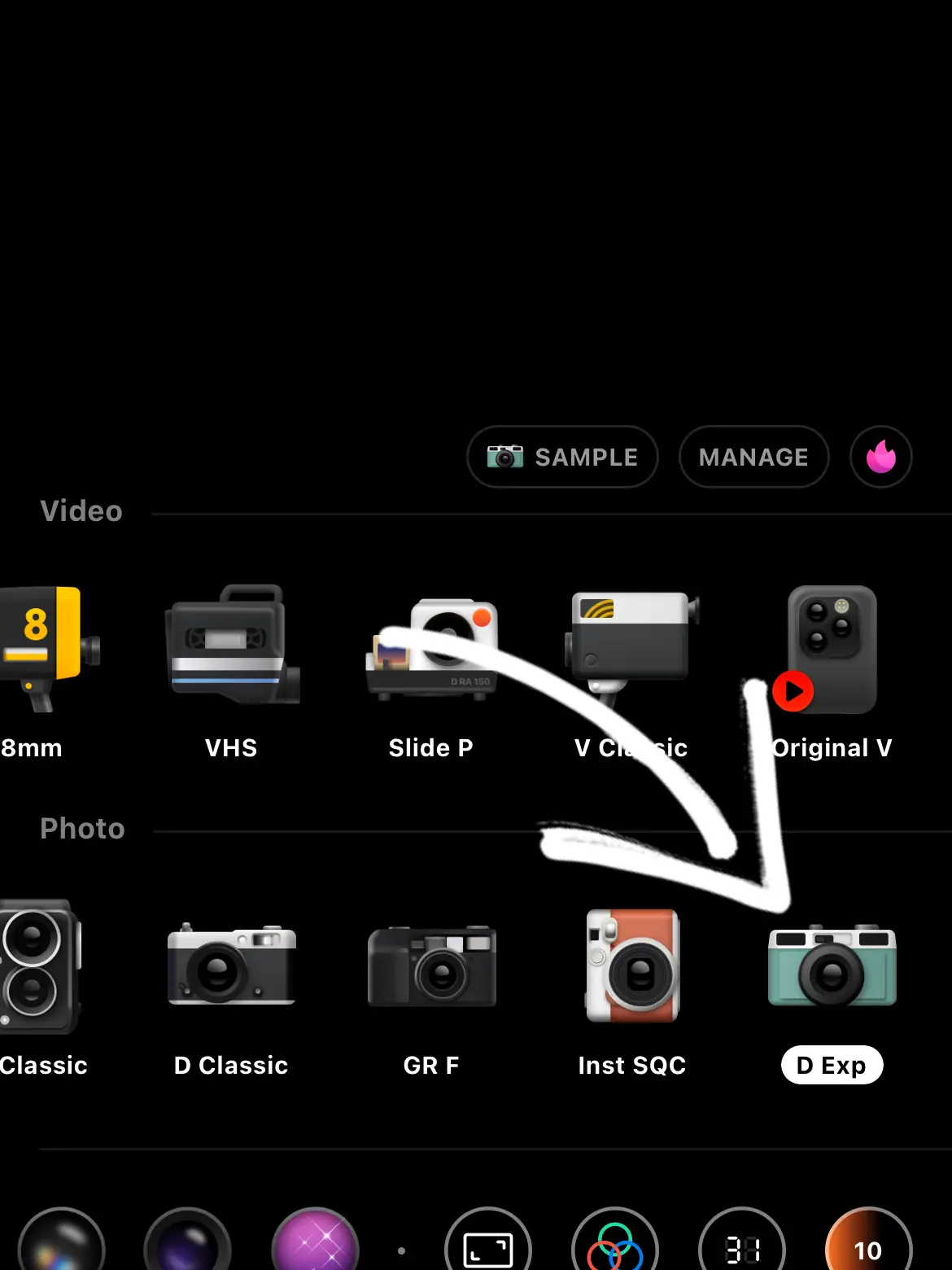Dazz Cam is a popular mobile application designed for photo editing and enhancement. Developed with user-friendly features, it offers a wide range of filters, effects, and editing tools to elevate your photography experience. With its intuitive interface and powerful editing capabilities, Dazz Cam has garnered a significant following among photography enthusiasts and social media users.
Filters play a crucial role in transforming ordinary photos into visually captivating masterpieces. They allow users to apply various effects and adjustments to their images, such as color enhancements, lighting modifications, and stylistic flourishes. Using filters, photographers can evoke specific moods, enhance contrast, correct imperfections, and add artistic flair to their photos. In the context of Dazz Cam, filters are not just a decorative feature but a fundamental tool for enhancing the overall quality.
Understanding Filter Intensity Adjustment
Explanation of filter intensity
Filter intensity refers to the degree to which a filter’s effect is applied to a photo. It determines how strong or subtle the filter’s impact on the image. Many photo editing apps, including Dazz Cam, often control this with a slider or similar tool that lets users increase or decrease the effect’s strength. By adjusting the filter intensity, users can fine-tune the look of their photos, ranging from a slight enhancement to a dramatic transformation.
Why adjusting intensity matters in photo editing
Adjusting filter intensity is crucial because it provides control over the final appearance of the photo. Not all images require the same enhancement level; some may benefit from a gentle touch, while others might need a more pronounced effect. Properly adjusting intensity ensures the photo maintains a natural look or achieves the desired artistic effect without appearing over-edited. This flexibility allows users to better match their pictures to specific aesthetic goals, themes, or contexts.
User experience significance
Adjusting filter intensity significantly enhances the user experience by offering more customization and creative freedom. Users are not confined to a one-size-fits-all filter application; they can personalize the effect to suit their unique vision. This feature makes the app more versatile and user-friendly, catering to novice and experienced photographers. Additionally, it helps users develop their editing skills by experimenting with different intensity levels to achieve the best results. Adjusting filter intensity in Dazz Cam leads to more satisfying and professional-looking photos.
Benefits of Adjusting Filter Intensity
Customization for individual preferences
Adjusting filter intensity allows users to tailor the look of their photos to their tastes and styles. Whether someone prefers subtle enhancements or bold transformations, the ability to fine-tune filter strength ensures that every photo aligns with the user’s unique vision. This customization makes the editing process more enjoyable and fulfilling, as users can create images that truly reflect their individual preferences and artistic expressions.
Enhancing photo aesthetics
Precise control over filter intensity can significantly enhance photos’ aesthetic quality. By carefully adjusting the strength of filters, users can bring out the best elements of their images, such as vibrant colors, balanced contrasts, and improved clarity. This leads to more visually appealing photos that grab attention, whether shared on social media, used in portfolios, or printed for personal use.
Achieving the desired mood or atmosphere
Different filters can evoke moods and atmospheres, from warm and nostalgic to cool and modern. Adjusting the filter intensity allows users to perfect the emotional impact of their photos. For instance, a lower intensity might create a gentle, dreamy effect, while a higher intensity can add drama and intensity. This capability is essential for storytelling through photography, as it helps convey the intended feeling or narrative more effectively.
Practical Tips for Filter Intensity Adjustment
Experimentation for best results
To achieve the best results, it’s essential to experiment with different levels of filter intensity. Feel free to try various settings to see how they affect your photo. You can discover what works best for each image by testing different intensities. Experimentation helps you understand the range of effects available and can lead to unexpected, creative outcomes. Spend time playing with the intensity sliders to know how subtle or substantial changes can impact your photo’s overall look.
Balancing intensity for natural-looking effects
While filters can significantly enhance a photo, it’s crucial to maintain a balance to avoid over-editing. Aim for a natural-looking effect by adjusting the filter intensity gradually. Too high an intensity might make the photo look artificial or over-processed. A moderate approach usually yields the best results, where the enhancements are noticeable but not overwhelming. This balance helps preserve the photo’s authenticity while benefiting from the filter’s improvements.
Preserving original image details
When adjusting filter intensity, be mindful of preserving the original details and quality of the image. High-intensity filters can sometimes obscure essential features or add too much noise to the photo. To maintain the integrity of the original shot, start with a lower intensity and slowly increase it until you achieve the desired effect without losing essential details. Keep an eye on elements like texture, sharpness, and clarity to ensure they remain intact. This approach helps retain the photo’s original charm while enhancing its appeal.
Conclusion
Dazz Cam is essential for customizing and enhancing your photos to suit your unique vision. It allows for precise control over the look and feel of images, ensuring they can be tailored to match personal preferences and specific aesthetic goals. Proper intensity adjustment helps balance enhancement and natural appearance, ensuring photos are visually appealing without looking over-edited. This flexibility is crucial for achieving the desired mood and atmosphere, making photos more expressive and impactful.